OAS(OpenAPI Specification) - 개념, 구조 분석 및 튜토리얼
OAS (OpenAPI Specification)
1. OAS 란?
OAS는 OpenAPI Specification의 약자로,
"OpenAPI 명세서" 라는 의미이다.
여기서 사용되는 openAPI는 기존의 "개방된 API"(ex.지도API, 날씨조회API 등..)의 개념과는 조금 다르다.
OpenAPI또는OAS(OpenAPI Specification)로 불리며,RESTful API를 정해진 표준 규칙에 따라 API Spec을
json혹은yaml로 표현하는 방식을 의미한다.==> "Restful API 디자인의 정의 방법의 표준" 으로 정리할 수 있다.
aka.
OpenApi 3.0 Specification
2. OpenAPI vs Swagger


Swagger라는 제품을 SmartBear라는 회사에서 구매했고,
SmartBear가 OpenAPI Initiative라는 회사에 Swagger라는 제품을 기부하며
Swagger라는 제품(개념)이 OpenAPI Specification으로 이름이 변경되었다.
☝ 하지만 swagger는 여전히 사용되는 용어이며, openAPI와는 다른 의미로 사용된다!
OpenAPI
"개념"
RESTful API 디자인에 대한 명세 정의의 표준(specification)!
Swagger
"제품"
openAPI를 실행하기 위한 도구 (SmartBear사의 tool)
Swagger는 API들이 갖고 있는 명세을 정의할 수 있는 툴들 중 하나
⛏ Swagger의 여러 도구
Swagger Editor: 브라우저 기반의 편집기, OpenAPI Spec을 쉽게 작성할 수 있게 도와줌Swagger UI: OpenAPI spec문서를 브라우저에서 확인할 수 있게 해줌, API Test도 가능Swagger Codegen: OpenAPI spec에 맞게 Server나 Client의 stub code생성
3. Open API 구조 및 튜토리얼
- 전체 구조
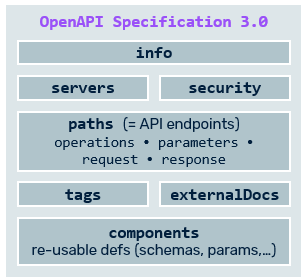
튜토리얼 : YAML 방식(swagger 공식문서 추천방식)
4. 예시
openapi: 3.0.0 # openAPI 3.0 버전임을 명시
info: # API 버전 및 간략 설명
version: 1.0.0 # required
title: Sample API # required
description: A sample API to illustrate OpenAPI concepts # optional
servers: # 목록으로 여러개의 url 사용 가능
- url: https://example.io/v1 # API endpoint 경로 정의
paths: # API 경로 및 요청, 응답 파라미터 정의
# [GET https://example.io/v1/list?id=1&isExist=true] 을 표현
/list:
get: # method 정의 (get, post ..)
description: Returns a list of stuff # optional
# 쿼리 스트링 방식
parameters: # query paramters는 optional
- name: id # 파라미터 명
in: query # query string에 들어가는 요소임을 기재
schema:
type: integer # 데이터 타입
- name: isExist
in: query
description: tell item is exist or isn't exist # optional
schema:
type: boolean
responses: # reponses는 필수
'200': # 성공응답 케이스
description: Successful response
content:
application/json: # 응답 콘텐트 타입
schema:
type: array # 응답 데이터 타입
items: # array의 각 요소
type: object
required: # 필수 요소 정의
- id
- name
properties: # object의 각 파라미터의 이름과 타입 정의
id:
type: integer
name:
type: string
isExist:
type: boolean
'400': # 오류 응답 케이스 (예시 - 400)
description: Invalid request
content:
application/json:
schema:
type: object
properties:
message: 'unsuccessful request.' # 에러 메시지
type: string
# [POST https://example.io/v1/list] 을 표현
post: # method 정의
description: Lets add a new stuff
requestBody: # POST, PUT and PATCH 과 같은 메서드에서의 Request Body 방식
required: true
content:
application/json:
schema:
type: object
required:
- id
- name
properties:
id:
type: integer
name:
type: string
isExist:
type: boolean
responses:
'200':
description: Successfully created a new stuff
'400':
description: Invalid request
content:
application/json:
schema:
type: object
properties:
message: 'FAIL!'
type: string
# [GET https://example.io/v1/list/{id}] 을 표현
/list/{username}:
get:
description: Obtain information about an list from a unique id
parameters:
- name: id
in: path # Path 파라미터 방식
required: true
schema:
type: integer
responses:
'200':
description: Successfully returned an stuff
content:
application/json:
schema:
type: object
properties:
id:
type: integer
name:
type: string
isExist:
type: boolean
'400':
description: Invalid request
content:
application/json:
schema:
type: object
properties:
message:
type: string
#/components/schemas/Stuff
# ----- Added lines ----------------------------------------
schemas:
Stuff:
type: object
required:
- id
- name
properties:
id:
type: integer
name:
type: string
isExist:
type: boolean
# ---- /Added lines ----------------------------------------만약 반복적으로 사용되는 되어 공통으로 사용할 수 있는 부분은
component에 정의하여 사용 가능하다.예를 들어 위 소스에서
schemas부분에 선언된 부분은 아래 세 곳에서 공통으로 사용된다.[GET https://example.io/v1/list?id=1&isExist=true]의responses > '200' > 'content' > 'application/json' > 'schema' > 'items'부분[POST https://example.io/v1/list]의requestBody > 'content' > 'application/json'부분
아래 코드와 같이 공통의 부분을 component로 선언한다.
components: # component 생성 선언 schemas: # 중간 분류명 정의 (무엇이든 가능) Stuff: # component 명 정의 # 반복적으로 사용되는 공통 부분 정의 type: object required: - id - name properties: id: type: integer name: type: string isExist: type: boolean사용은 필요한 부분에 아래와 같이 선언하여 사용할 수 있다.
$ref : '#/components/{중간분류명}/{컴퍼넌트}'# [GET https://example.io/v1/list?id=1&isExist=true] 을 표현 /list: get: # .. 중략 .. responses: '200': description: Successful response content: application/json: schema: type: array items: # ----- use component ---------------------------------------- $ref: '#/components/schemas/Stuff' # ----- use component ---------------------------------------- # .. 중략 .. # [POST https://example.io/v1/list] 을 표현 post: description: Lets add a new stuff requestBody: required: true content: application/json: schema: # ----- use component ---------------------------------------- $ref: '#/components/schemas/Stuff' # ----- use component ---------------------------------------- # .. 중략 ..```참고
YAML
- full source : https://github.com/OAI/OpenAPI-Specification/blob/main/examples/v3.0/api-with-examples.yaml
JSON